Just few steps to plan and manage your cash-flow
Cash-flow management starts with a precise cash-flow planning…
…and continues with the controlling of expenses and incomes.
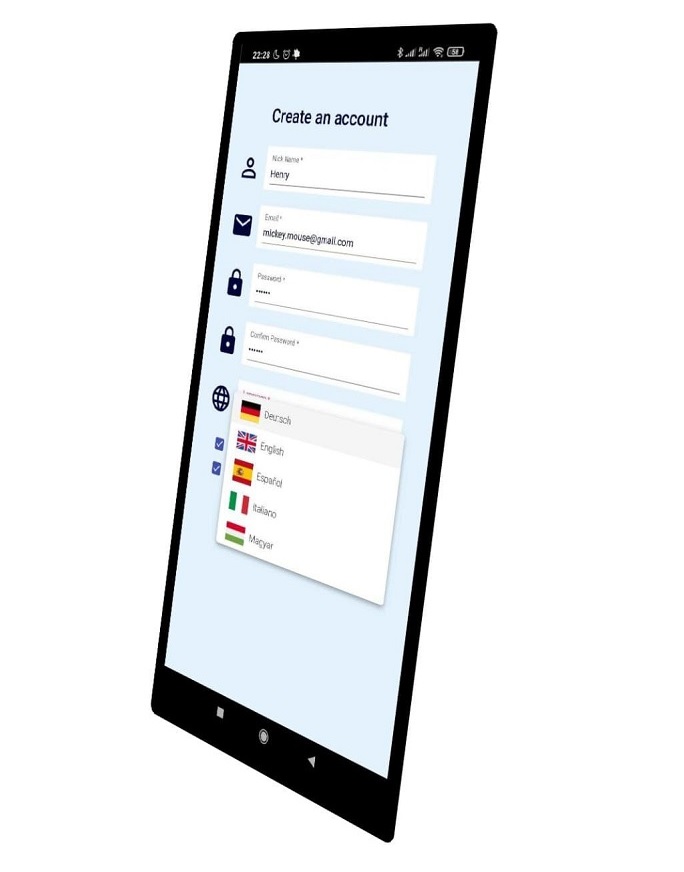
Step 1: Register
It is absolutely safe because:
- No personal data are required
- No bank credentials are required
- Just a nickname and any e-mail address will do
The first three month is free!
Check our pricing policy
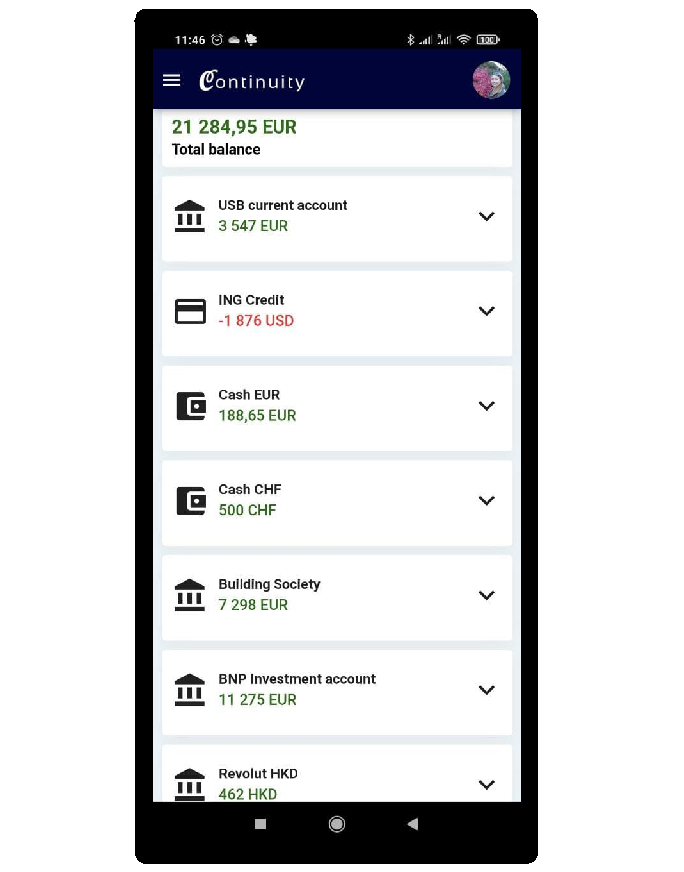
Step 2: Define your accounts
When you are specifying your accounts
- You can assign them different account types and
- They can use different currencies
Follow the tooltips!
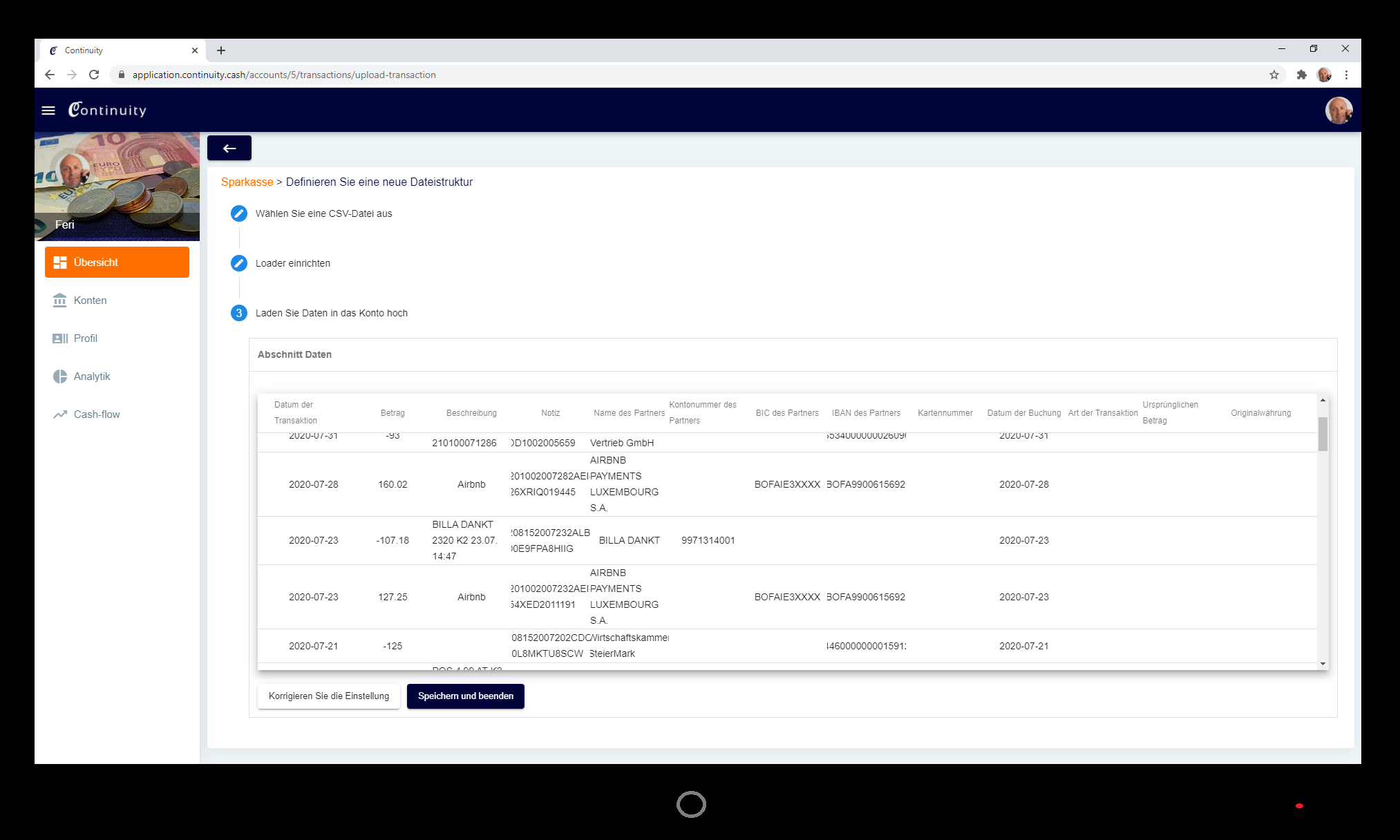
Step 3: Upload your transactions
- Export your data from netbank in csv format
- Define the columns and formats. You have to do it only once
- Continuity will remember your settings at future uploads
Moreover the system in the background checks for the regularities and recognizes them automatically. By using this information plans and inserts future transactions.
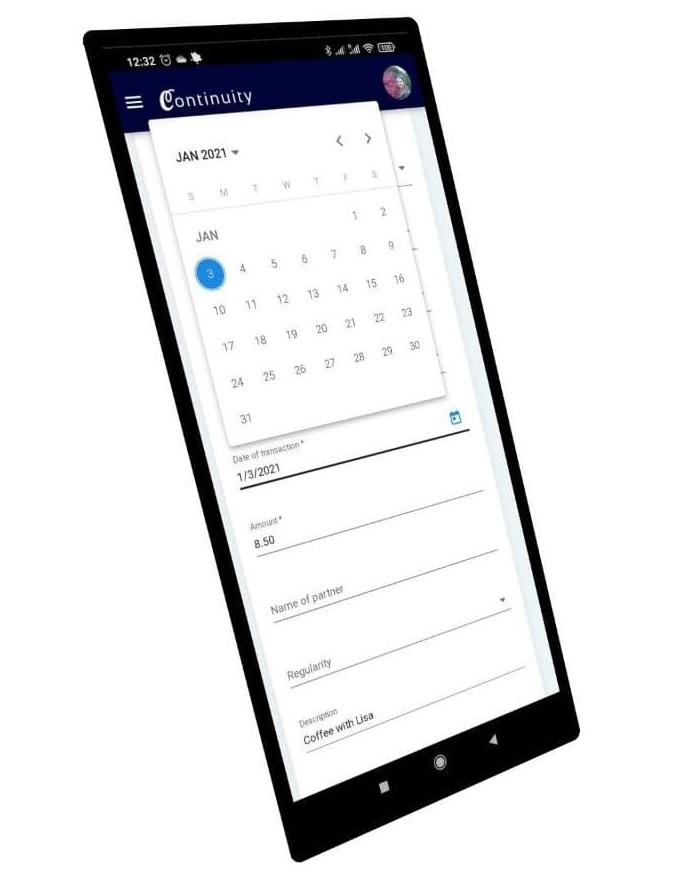
Step 4: Enter your spending
- Select the date of the transacion
- Enter the amount
- Write some note to remember
- Select the regularity of the transaction
You can enter your transactions immediately on your mobile.
This correct entry of your transactions is the basis of the excellent cash-flow planing and csah-flow management.
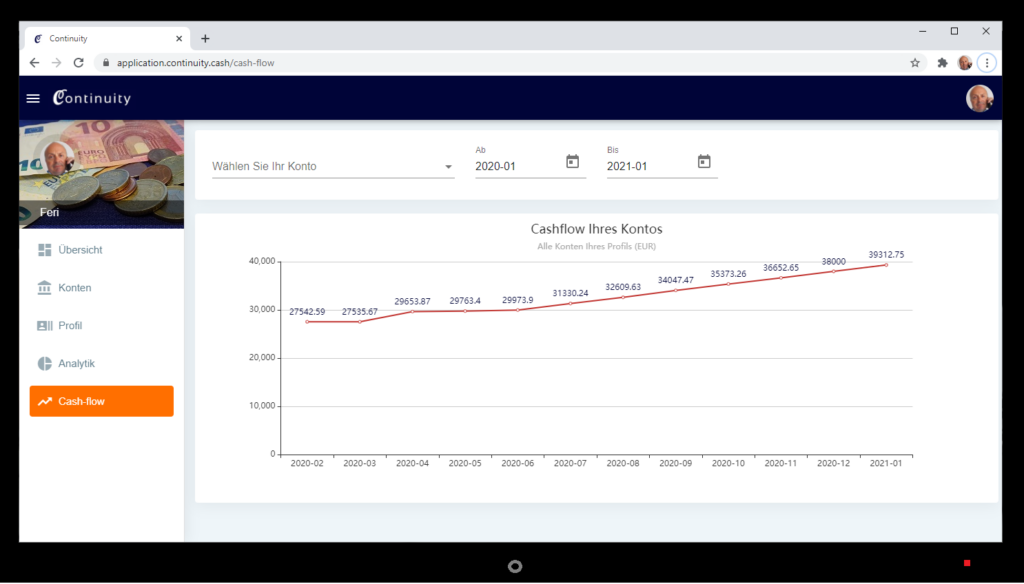
Step 5: Check and manage your cash-flow
Continuity generates you a cash-flow plan for one year in advance. This works so that the application automatically recognizes the regularities and calculates based on this.
If you recognize a negative balance in the future then you still have time to correct it. In order to manage your cash-flow you can intervene by:
- postponing some expenses,
- getting some payments in advance or
- transfering some money from another account.
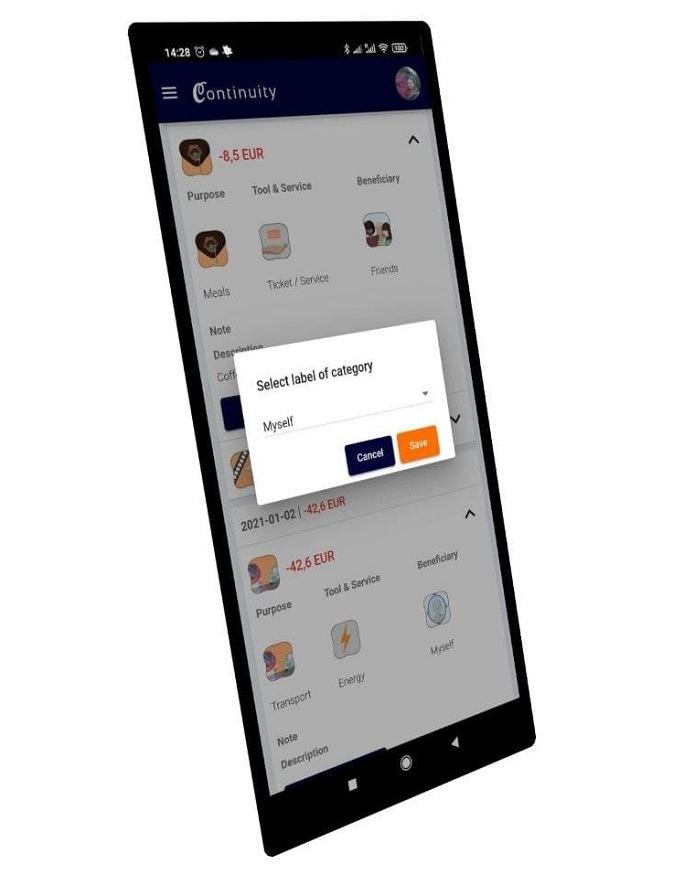
Step 6: Categorise
For expenses you can find three “dimensions”:
- Purpose
- Tool & Service
- Beneficiary
On the other hand for incomes there are two “dimensions”:
- Title
- Paying
What if you move money between your accounts? That is neither expense nor income. It is just a transfer.
After few entries the system will recognize your rules. Therefore it will be able to do a customized categorization for you automatically.
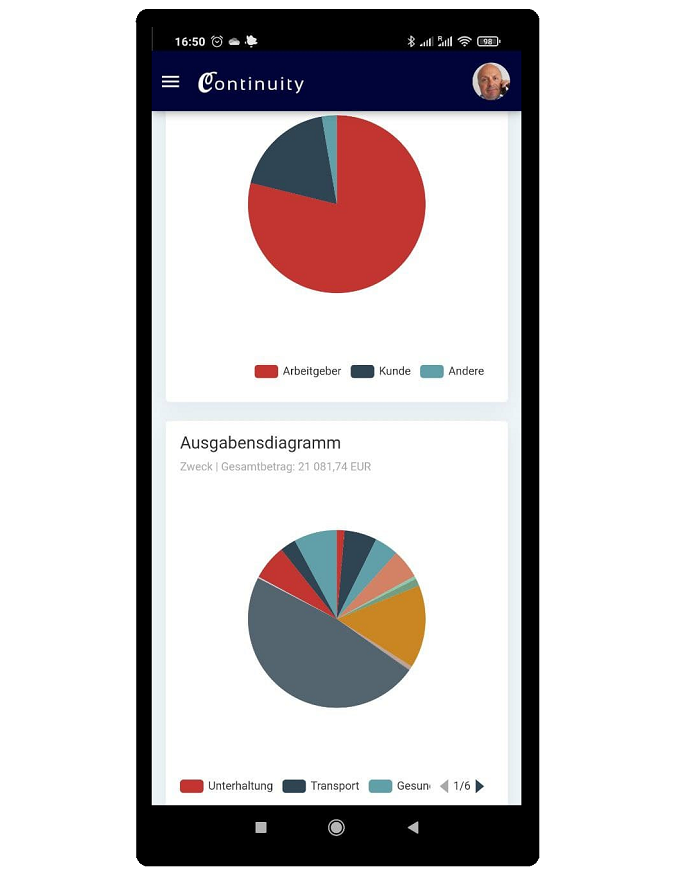
Step 7: Analyse your expenses and incomes
You can do it:
- by categories and
- by time periods
Because you can manage only those things what you control!
